Introduction
The Bonezegei Library is a collection of libraries that can be used with the Arduino 2 IDE to program various devices and sensors. The library supports most of the Arduino architectures, such as AVR, SAM, SAMD, ESP8266, and ESP32. The library provides functions and classes for common tasks, such as reading analog and digital inputs, controlling servos and motors, communicating with serial and wireless devices, and displaying data on LCDs and LEDs. The library can be easily installed by opening the Library Manager in the Arduino 2 IDE and searching for Bonezegei. The library is updated regularly and has a detailed documentation and examples (Bonezegei, 2023).
Disclaimer
The code and libraries provided by Bonezegei is intended for informational and educational purposes only. Bonezegei does not own or manufacture the hardware associated with the code. The code is provided "as is" without any warranty, express or implied, including but not limited to the warranties of merchantability, fitness for a particular purpose, and non-infringement. In no event shall Bonezegei Libraries be liable for any claim, damages, or other liability arising from the use of the code or the hardware. Users are solely responsible for ensuring that their use of the code complies with all applicable laws and regulations.
1. Open Arduino IDE
Click the Library Manager icon in the IDE's right tab after starting the Arduino IDE.
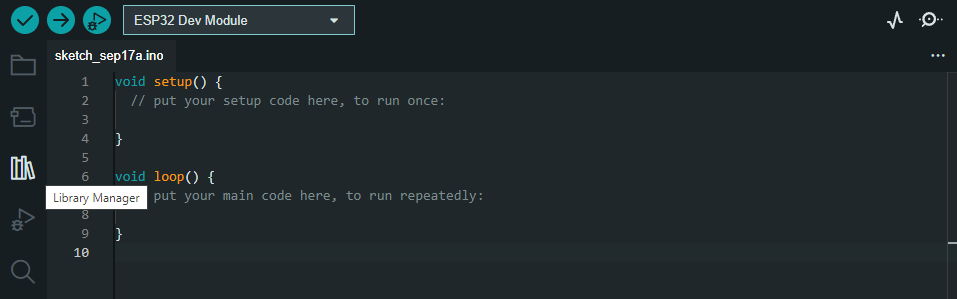
2. Search Keyword of the Library
In the search box, enter the Library's keyword. Choose the desired library by clicking on it in the list of results that will be displayed.
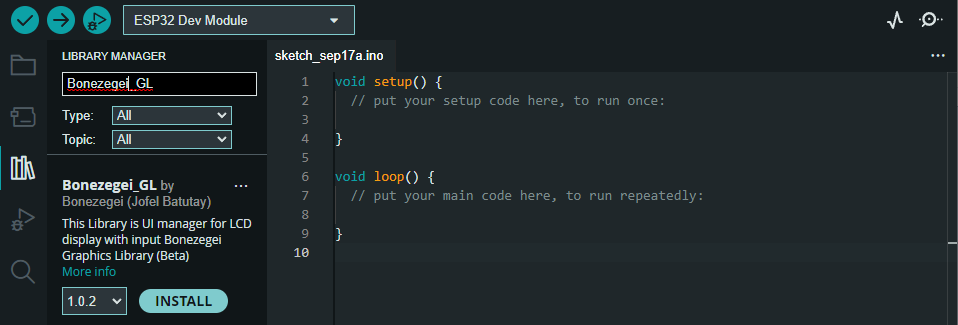
Install the dependencies by selecting install All if the library, in certain cases the it depends on another library. Doing so will guarantee the functionality of the library.
3. Open Examples
Open the examples when everything is installed to learn more about how the library works.
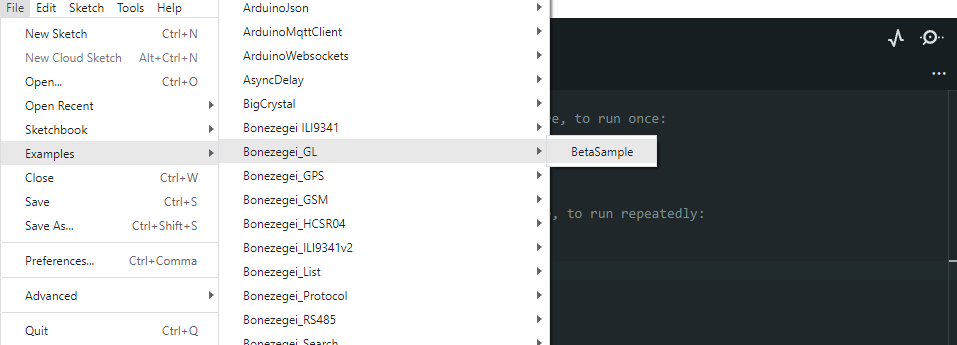
4. Compile
Once you have opened the example code, it is recommended to compile it to ensure that the library has been installed correctly . This will help you identify any issues with the installation and ensure that your project runs smoothly.
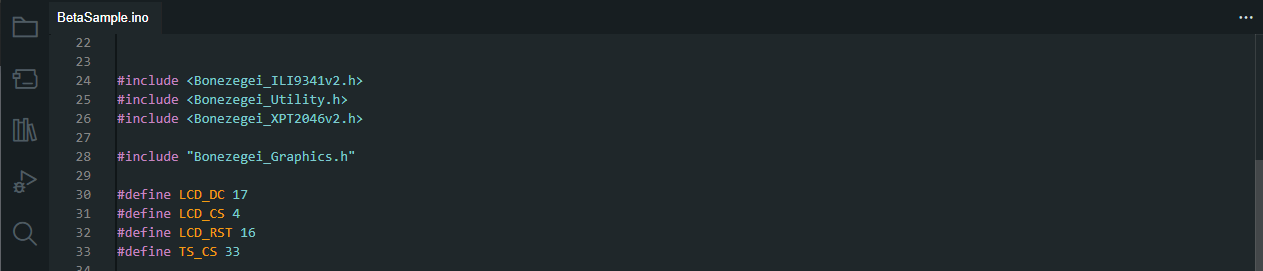
5. Finalize and Review
If you encounter any errors during compilation, it is recommended to review all the installation steps to ensure that everything has been done correctly. If you are still unable to resolve the issue, you can contact Bonezegei on GitHub and raise an issue on the library page. This will help you get in touch with the developer and receive assistance in resolving the issue.
Cite this
- Batutay, Jofel. (2023). Arduino Library Installation on Arduino 2 IDE: Bonezegei Library. 10.13140/RG.2.2.34183.57762.

